Import history
The Origin app allows its clients to configure import settings using the Import history section. This section allows you to view import entries and provides details like the date of import, status of completion, and the user who did the import.
-
Click on Settings in the left navigation panel and select Import history.
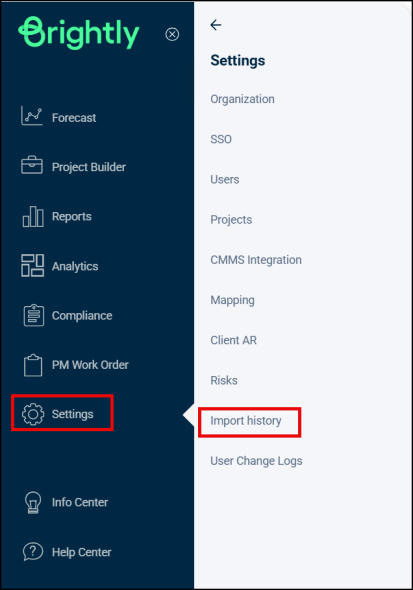
-
You'll see the Table of Import Sessions.
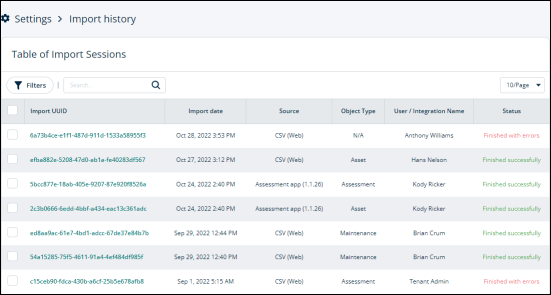
Viewing import history details
To view the details of an import session:
-
Click on any entry in the Import UUID column and it’ll direct you to Settings > Import history > Import of (Date).
-
Here, you can see two sections:
-
Session Details
-
Table of Entities
-
Session Details
Here you can see the import history details like:
-
UUID
-
Import date
-
Source
-
Status
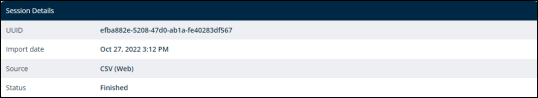
Table of Entities
Here, you can see a table of imported entities. You can use the search box to find the required entity.
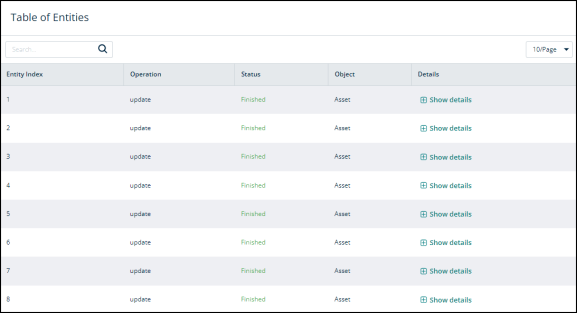
The categories are:
-
Entity Index: The value metrics assigned to an entity.
-
Operation:
-
Status: The completion status of the import.
-
Object: The object that was imported. For example, an assessment or asset data.
-
Details: This column has a + icon located next to Show details. Click on it to see the details of this import entity. These details include:
-
Attributes: Click + to further reveal the attributes. Each attribute listed here can be further expanded to view more information about the imported data.
-
Parameters: Click + to see the parameters.
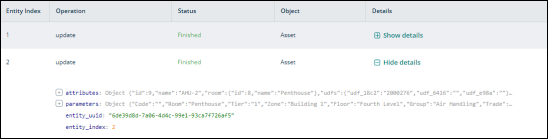
-
-
After viewing the details, click on the – icon next to Hide details.
